Change Tracker
Fae has a build in system to track the changes of the records in your admin. By default it’s on, tracking the last 15 times a record has been changed. Make sure any model you want to track has include Fae::BaseModelConcern at the top.
For each change the tracker tracks what kind of change it is (create, update or delete), what attributes were changed, who changed it and when it happened.
- Global Options
- Blacklisting Models and Attributes
- Accessing the Tracked Changes
- Display Tracked Changes Table
Global Options
You can turn off tracking altogether or update how many revisions the tracker keeps with the following options set in config/initializers/fae.rb.
| key | type | default | description |
|---|---|---|---|
| track_changes | boolean | true | Determines whether or not to track changes on your objects |
| tracker_history_length | integer | 15 | Determines the max number of changes logged per object |
Example
config/initializers/fae.rb
Fae.setup do |config|
config.tracker_history_length = 10
end
Blacklisting Models and Attributes
If you want to turn off tracking on specific attibutes or a model altogether you can define an optional instance method fae_tracker_blacklist.
Blacklisting a Model
To blacklist an entire model have fae_tracker_blacklist return ‘all’.
class DontTrackMe < ActiveRecord::Base
include Fae::BaseModelConcern
def fae_tracker_blacklist
'all'
end
end
Blacklisting Attributes
To blacklist specific attributes have ‘fae_tracker_blacklist’ return an array of attribute names as symbols or strings.
class DontTrackMe < ActiveRecord::Base
include Fae::BaseModelConcern
def fae_tracker_blacklist
[:position, :slug]
end
end
Accessing the Tracked Changes
Each model that includes Fae::BaseModelConcern will have the following association:
has_many :tracked_changes
Each tracked change is a record of Fae::Change and has the following attrubtes available
| attribute | description |
|---|---|
changeable |
a polymorphic association back to the changed record |
user |
an association to the user that updated the record |
change_type |
how the record was changed, options are: created, updated or deleted |
updated_attributes |
an array of attributes changed (for updated records only) |
updated_at |
when the change occured |
Example Usage
@item.tracked_changes.each do |change|
"This item was #{change.change_type} by #{change.user.first_name} on {change.updated_at}."
end
Display Tracked Changes Table
Fae provides a partial to display tracked changes in an object’s form. Read more about render 'fae/shared/recent_changes'
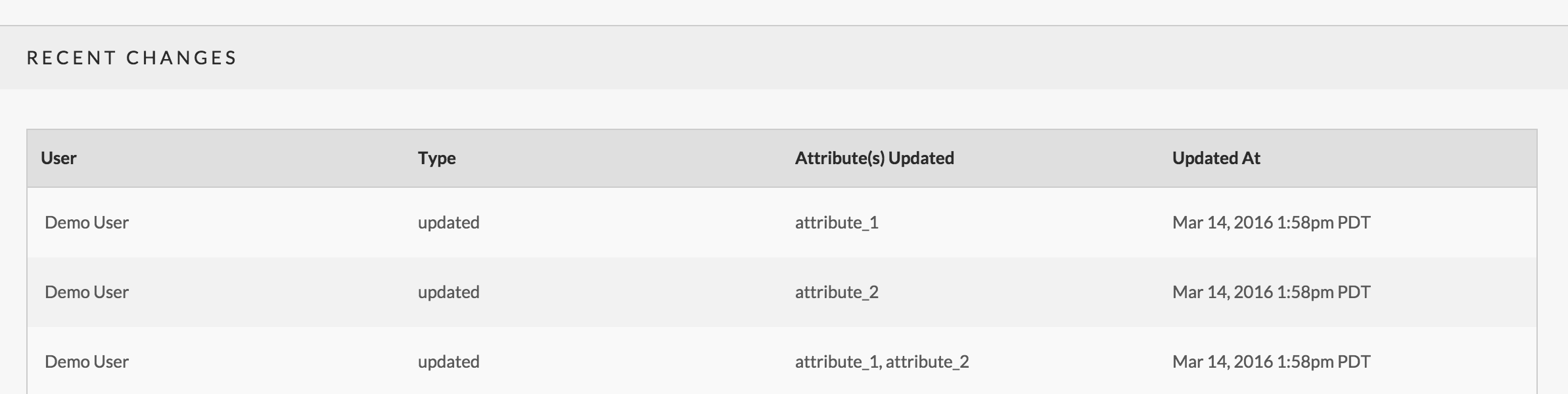
Displays recent changes to an object as logged by change tracker in a table. Columns include the user, type, updated attributes, and datetime of the change.
This partial is best placed at the bottom of the form and will automatically hide itself in create forms, where there wouldn’t be changes to display.
Examples
Standard implementation
= render 'fae/shared/recent_changes'
Optionally, you can add a link to it in the form nav:
= render 'fae/shared/form_header', ..., subnav: [..., 'Recent Changes']
Tracking Changes to Nested Resources
This will display a nested resource’s changes in it’s parent’s tracked changes table.
For example, say Release has_many ReleaseNotes, in release_note.rb you would define the instance method:
def fae_tracker_parent
release
end
Now any CRUD operations on a ReleaseNote will be reflected in the tracked changes table for it’s parent Release.