Models
Models
A generated model will start off with sensible defaults based on the attributes you used in the generator. Here are some common custom additions you should be aware of.
Fae’s Base Model Concern
To allow Fae to push out any model specific updates to your application models, include the concern at the top of the class body:
class Release < ActiveRecord::Base
include Fae::BaseModelConcern
# ...
end
fae_display_field
Fae uses fae_display_field in a our table views. Defining it as a class method that returns the value of one or multiple attributes is required for those tables to display properly.
If the model is generated, then it will use name or title by default.
Examples
def fae_display_field
title
end
def fae_display_field
"#{last_name}, #{first_name}"
end
for_fae_index
Fae uses a class method called for_fae_index as a scope for index views and associated content in form elements. This method is inherited from Fae::BaseModelConcern.
By default, this method uses position, name, or title attributes. If it can’t find any of those it will raise the following exception:
No order_method found, please define for_fae_index as a #{model_name} class method to set a custom scope.
To override the default or get rid of this exception, simple define the class method in your model:
def self.for_fae_index
order(:first_name)
end
fae_redirect_to_form_on_create
Use this if you’d prefer to redirect back to the edit form of a newly created object.
Examples
def fae_redirect_to_form_on_create
true
end
to_csv
Fae uses a class method called to_csv as a method to export all the objects related to a given model to a csv. This method is inherited from Fae::BaseModelConcern. It is meant to be called from the index action.
Nested Resources
If you use nested resource routes and want updates on those objects to show up in the dashboard, you’ll need to define it’s parent for Fae to know how to link them.
To do this, add a class method called fae_parent pointing to the underscored association to the parent object. Here is an example:
routes.rb
namespace :admin do
resources :groups do
resources :people
end
end
models/person.rb
# if this is the parent
belongs_to :group
# then you'll define this
def fae_parent
group
end
Validation
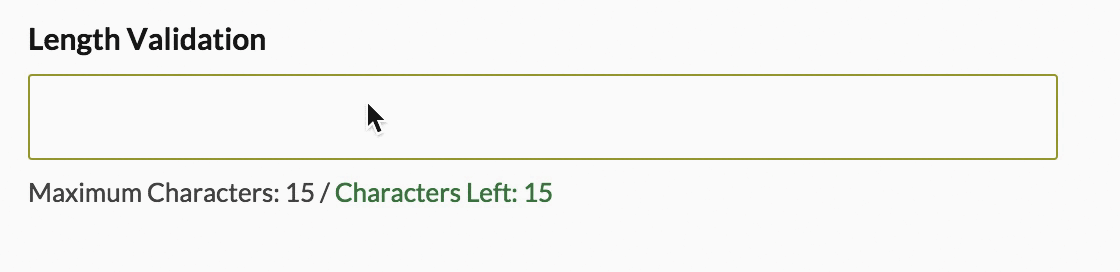
Fae doesn’t deal with any validation definitions in your application models, you’ll have to add those. However, there are some pre-defined regex validation helpers to use in your models. See examples below.
Validation Helpers
Fae validation helpers come in two flavors; regex only, and complete hash.
Regex:
| option | description |
|---|---|
| slug_regex | no spaces or special characters |
| email_regex | valid email with @ and . |
| url_regex | http and https urls |
| zip_regex | 5 digit zip code |
| youtube_regex | matches youtube id, i.e. the 11 digits after “watch?v=” |
example:
validates :slug,
uniqueness: true,
presence: true,
format: {
with: Fae.validation_helpers.slug_regex,
message: 'no spaces or special characters'
}
Complete:
| option | description |
|---|---|
| slug | uniqueness, presence, regex format with message |
| regex format with message, allow blank | |
| url | regex form with message, allow blank |
| zip | regex format with message, allow blank |
| youtube_url | regex format with message, allow blank |
example:
validates :slug, Fae.validation_helpers.slug
Judge and Uniqueness
Fae uses Judge to automatically add client side validation from the declarations in the models. The caveat is Judge requires you to expose any attributes that have a uniqueness validation. You can do this in config/initializers/judge.rb:
Judge.configure do
expose Person, :slug
expose Wine, :name, :slug
end
Image and File Associations
Fae provides models for images and files: Fae::Image and Fae::File respectively. These models come with their own attributes, validations and uploaders and can be polymorphically associated to your application models.
Here’s a basic example:
has_one :bottle_shot, -> { where(attached_as: 'bottle_shot') },
as: :imageable,
class_name: '::Fae::Image',
dependent: :destroy
accepts_nested_attributes_for :bottle_shot, allow_destroy: true
Here’s the breakdown:
has_one :bottle_shot sets the name of the custom association.
-> { where(attached_as: 'bottle_shot') } sets the scope of the association. If we have more than one Fae::Image we need to set the attached_as to distinguish it from other images associated to that model.
as: :imageable, class_name: '::Fae::Image' defines the polymorphic association.
dependent: :destroy will make sure the image object is destroyed along with the parent object.
accepts_nested_attributes_for :bottle_shot, allow_destroy: true allows the image/file uploader to be nested in the parent object’s form in Fae.
Other Examples
An object with many gallery images:
has_many :gallery_images, -> { where(attached_as: 'gallery_images') },
as: :imageable,
class_name: '::Fae::Image',
dependent: :destroy
accepts_nested_attributes_for :gallery_images, allow_destroy: true
A file example:
has_one :tasting_notes_pdf, -> { where(attached_as: 'tasting_notes_pdf') },
as: :fileable,
class_name: '::Fae::File',
dependent: :destroy
accepts_nested_attributes_for :tasting_notes_pdf, allow_destroy: true
If the object only has one image association, you can get away with omitting the scope:
has_one :image, as: :imageable, class_name: '::Fae::Image', dependent: :destroy
accepts_nested_attributes_for :image, allow_destroy: true