Setting Up Images and Files
Here is everything you need to know about Fae Images and Files:
In the Model
Fae provides models for images and files: Fae::Image and Fae::File respectively. These models come with their own attributes, validations and uploaders and can be polymorphically associated to your application models.
Here’s a basic example:
has_fae_image :bottle_shot
which is a shorthand convenience method for
has_one :bottle_shot, -> { where(attached_as: 'bottle_shot') },
as: :imageable,
class_name: '::Fae::Image',
dependent: :destroy
accepts_nested_attributes_for :bottle_shot, allow_destroy: true
Here’s the breakdown:
has_one :bottle_shot sets the name of the custom association.
-> { where(attached_as: 'bottle_shot') } sets the scope of the association. If we have more than one Fae::Image we need to set the attached_as to distinguish it from other images associated to that model.
as: :imageable, class_name: '::Fae::Image' defines the polymorphic association.
dependent: :destroy will make sure the image object is destroyed along with the parent object.
accepts_nested_attributes_for :bottle_shot, allow_destroy: true allows the image/file uploader to be nested in the parent object’s form in Fae.
Other Examples
An object with many gallery images:
has_many :gallery_images, -> { where(attached_as: 'gallery_images') },
as: :imageable,
class_name: '::Fae::Image',
dependent: :destroy
accepts_nested_attributes_for :gallery_images, allow_destroy: true
A file example:
has_fae_file :tasting_notes_pdf
which is a shorthand convenience method for
has_one :tasting_notes_pdf, -> { where(attached_as: 'tasting_notes_pdf') },
as: :fileable,
class_name: '::Fae::File',
dependent: :destroy
accepts_nested_attributes_for :tasting_notes_pdf, allow_destroy: true
If the object only has one image association, you can get away with omitting the scope:
has_one :image, as: :imageable, class_name: '::Fae::Image', dependent: :destroy
accepts_nested_attributes_for :image, allow_destroy: true
In the Controller
For a standard Fae section you can pretty much leave your controller empty. Most of the magic happens in Fae::BaseController. But there are a few things you should know about.
Building Assets
If the section manages objects with associated images or files, you’ll need to build those objects by overriding the build_assets private method.
module Admin
class WinesController < Fae::BaseController
private
def build_assets
@item.build_bottle_shot if @item.bottle_shot.blank?
@item.build_label_pdf if @item.label_pdf.blank?
end
end
end
In the Form
Fae Image Form
fae_image_form
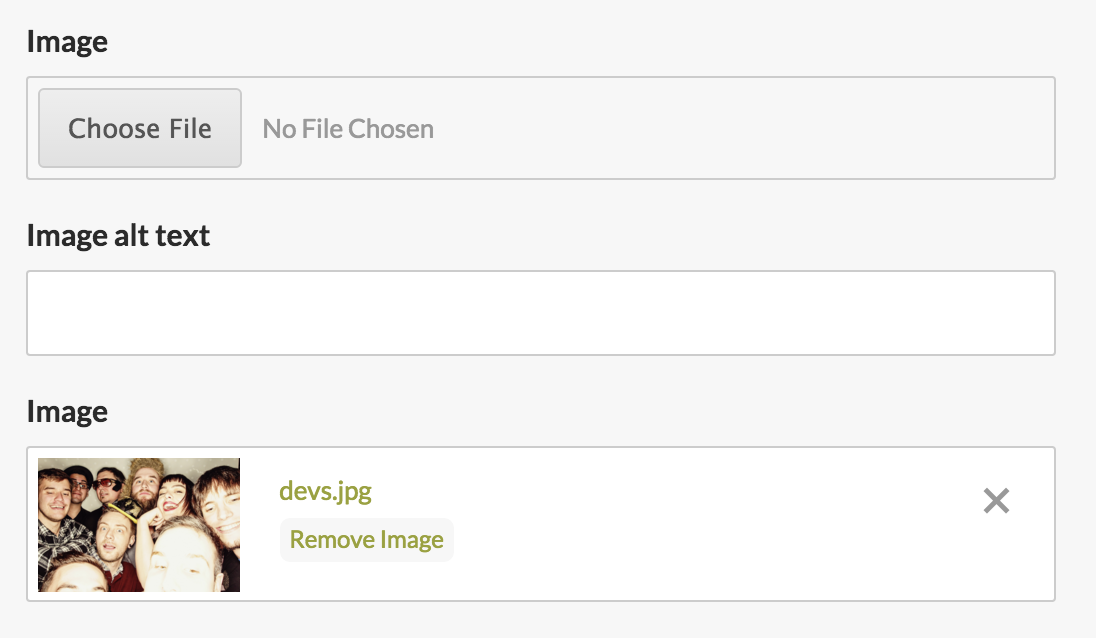
Fae::Image association only
| option | type | default | description |
|---|---|---|---|
| label | string | image_name.to_s.humanize | the uploader’s label |
| helper_text | string | the uploader’s helper text | |
| alt_label | string | ”#{image_label} alt text” | the alt field’s label |
| alt_helper_text | string | the alt field’s helper text | |
| caption_label | string | ”#{image_label} caption” | the caption field’s label |
| caption_helper_text | string | the caption field’s helper text | |
| show_alt | boolean | true | displays the alt field, label, and helper text |
| show_caption | boolean | false | displays the caption field, label, and helper text |
| required | boolean | false | adds required validation to the uploader |
| attached_as | symbol | image_name.to_s | Sets the attached_as atrribute on upload. You’ll need to customize this if your attached_as condition doesn’t match the images associaiton name. |
Examples
fae_image_form f, :logo, label: 'Corporate Logo', required: true
Fae File Form
fae_file_form
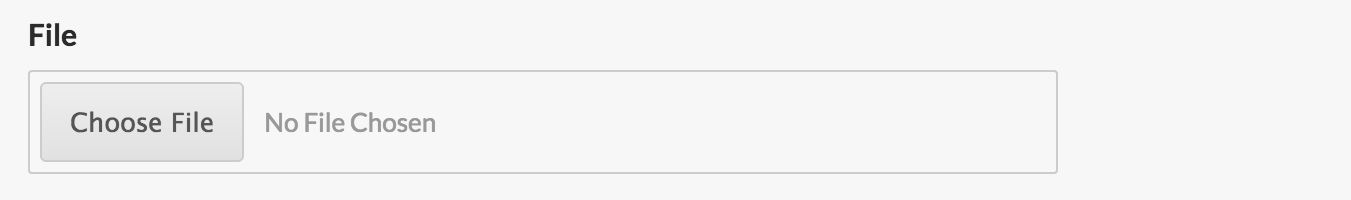
Fae::File association only
| option | type | default | description |
|---|---|---|---|
| label | string | file_name.to_s.humanize | the uploader’s label |
| helper_text | string | the uploader’s helper text | |
| required | boolean | false | adds required validation to the uploader |
Examples
fae_file_form f, :tasting_notes_pdf, helper_text: 'PDF format only'
In the View
Images, by default, come with a standard size and a thumbnail size. You can call them in your view like so:
= object.image.asset.url
= object.image.asset.thumb.url