Form Helpers
Generated forms start you off on a good place to manage the object’s content, but chances are you’ll want to customize them and add more fields as you data model evolves. Fae provides a number of form helpers to help you leverage Fae’s built in features will allowing customization when needed.
Form helpers in Fae use the simple_form gem as it’s base. In most cases options that simple_form accepts can be passed into these helpers directly. The reason why we’ve established these helpers is to allow for customized options. They also provide a method to directly hook into Fae, so we can push out features and bugfixes.
- Format
- Fae Input
- Fae Association
- Fae Checkbox
- Fae Radio
- Fae Pulldown
- Fae Multiselect
- Fae Grouped Select
- Fae Datepicker
- Fae Daterangepicker
- Fae Colorpicker
- Fae Prefix
- Fae Suffix
- Fae Video URL
Format
All form helpers are in the following format:
fae_method_name(f, attribute, options)
| argument | description |
|---|---|
| f | (required) The variable simple_form passes through in its block. The actual variable can vary based on how you setup the view, but f is the generated default. |
| attribute | (required) The attribute the form element is displaying. It’s recommended you use symbols over strings. |
| options | An optional hash of options to customize the form element. |
Global Options
| option | type | default | description |
|---|---|---|---|
| label | string | attribute.titleize | the form label |
| helper_text | string | helper text that appears under label | |
| hint | string | text that appears in a hint modal | |
| markdown | boolean | false | adds markdown GUI toolbar |
| markdown_supported | boolean | false | displays support text and hint for markdown |
| input_class | string | a class to add to the input element | |
| wrapper_class | string | a class to add to the wrapper element | |
| validate | boolean | true | triggers judge to validate element |
Fae Input
fae_input
attributes only
fae_input is the basic input method derived from simple_form’s f.input. What it displays will depend on the column type of the attribute. See simple_form’s documentationn to learn more.
Examples
An input[type=text] with an added wrapper_class and helper_text:
fae_input f, :first_name, wrapper_class: 'special_wrapper', helper_text: 'No more than 50 characters'
A text area with Fae’s built-in markdown hint:
fae_input f, :description, markdown_supported: true
(Optional) HTML Input
Fae includes the Trumbowyg HTML WYSIWYG editor. In order to reduce the size of the generated JavaScript, this libary is opt-in and needs to be loaded by including this line in the fae.js file:
// app/assets/javascripts/fae.js
//= require fae/vendor/trumbowyg
Then, the editor can be activated:
fae_input f, :description, html: true
Fae Association
fae_association
associations only
fae_association is directly derived from simple_form’s f.association. Again, the element it renders depends on the association type.
| option | type | default | description |
|---|---|---|---|
| collection | array or AR:Relation | AssociationClass.all | an array or ActiveRecord object of items to populate the element |
Examples
A dropdown listing active people
fae_association f, :people, collection: Person.active
Fae Checkbox
fae_checkbox

| option | type | default | description |
|---|---|---|---|
| type | ‘stacked’ or ‘inline’ | stacked | determines how multiple checkboxes are displayed |
| input_type | :boolean or :check_boxes | :check_boxes | use :boolean for single true/false input |
Examples
A single attribute checkbox to save a boolean
fae_checkbox f, :active, input_type: :boolean
Inline has_many collection of checkboxes
fae_checkbox f, :promos, type: 'inline', collection: Promo.live
Fae Radio
fae_radio
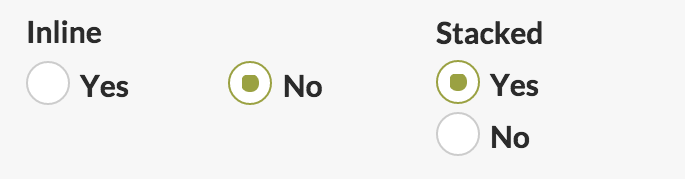
| option | type | default | description |
|---|---|---|---|
| type | ‘stacked’ or ‘inline’ | stacked | determines how multiple checkboxes are displayed |
Examples
A single attribute radio
fae_radio f, :active, type: 'inline'
A belongs_to association
fae_radio f, :wine
Fae Pulldown
fae_pulldown
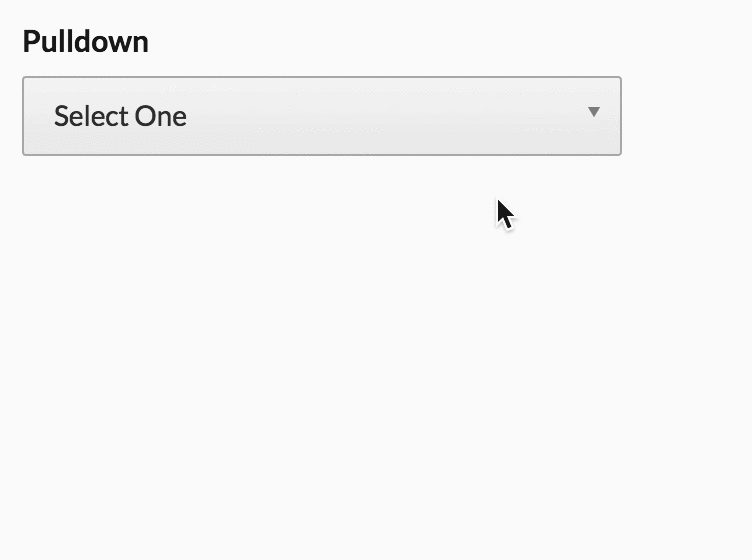
| option | type | default | description |
|---|---|---|---|
| collection | array or AR:Relation | AssociationClass.all | an array or ActiveRecord object of items to populate the element |
| size | ‘long’ or ‘short’ | long | determines the size of the pulldown |
| search | boolean | search is displayed with more than 10 items | determines whether or not to show the search bar |
Examples
A short pulldown of a belongs_to association
fae_pulldown f, :wine, size: 'short', collection: Wine.order(:name)
With search:
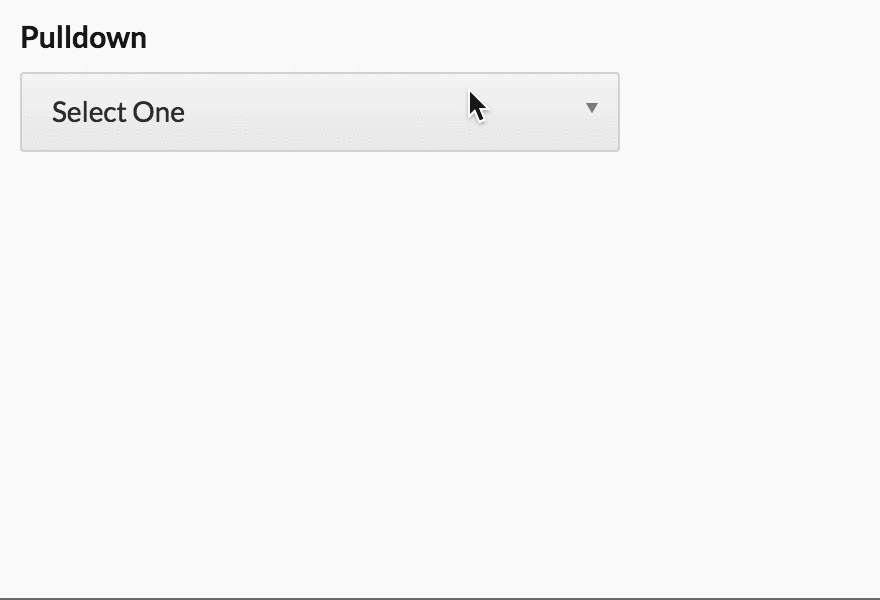
Fae Multiselect
fae_multiselect
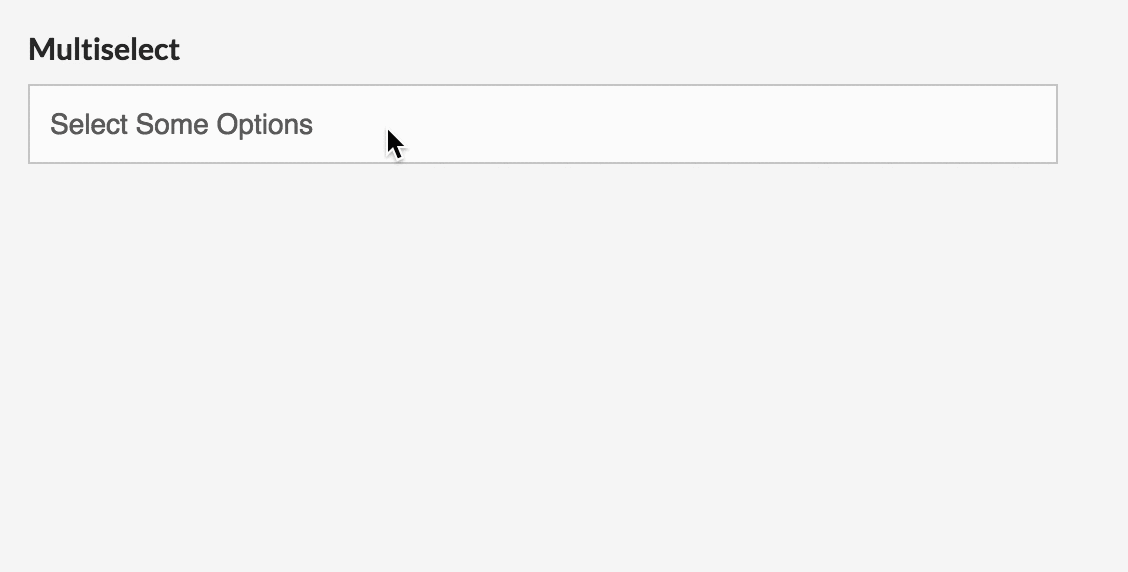
associations only
| option | type | default | description |
|---|---|---|---|
| two_pane | boolean | false | By default this will display a chosen style multiselect. Setting this to true will display the ‘two pane’ style. |
Examples
A chosen style multiselect with custom label_method
fae_multiselect f, :acclaims, label_method: :publication
A two pane style multiselect
fae_multiselect f, :selling_points, two_pane: true
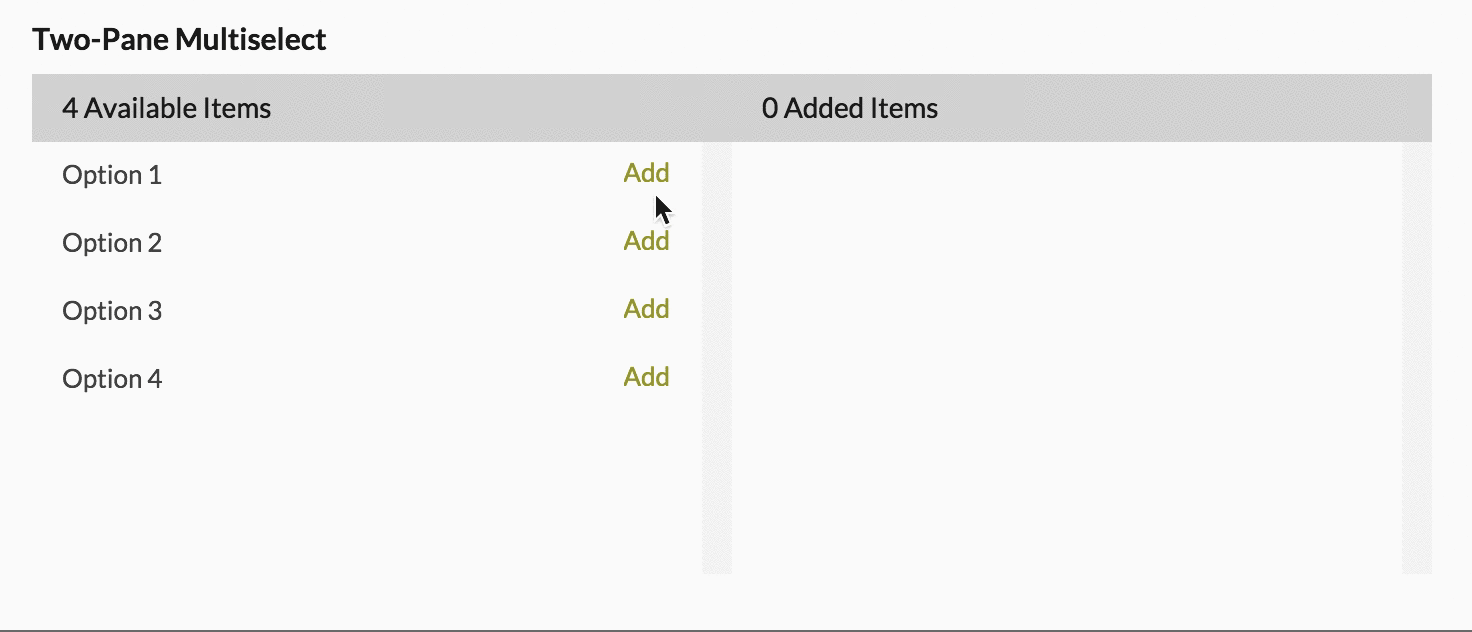
Fae Grouped Select
fae_grouped_select
| option | type | default | description |
|---|---|---|---|
| collection | array or AR:Relation | AssociationClass.all | an array or ActiveRecord object of items to populate the element |
| groups | array of strings | must be used with labels | |
| labels | array of strings | must be used with groups |
Fae Datepicker
fae_datepicker
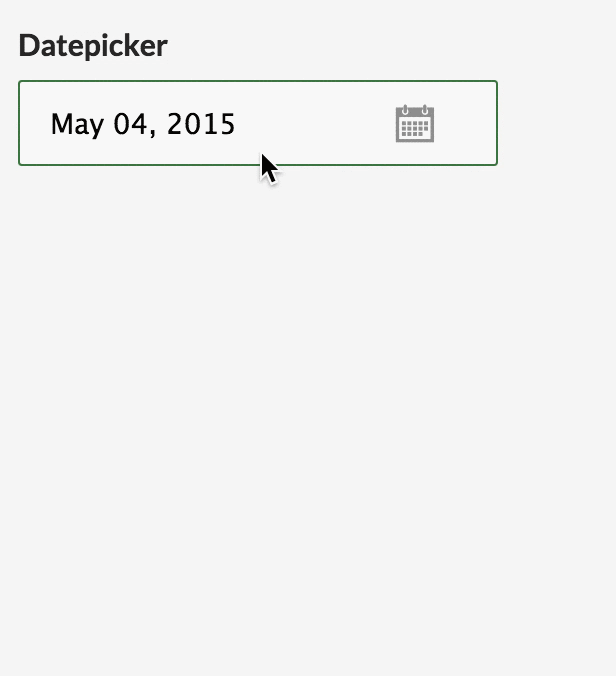
attributes only
Examples
fae_datepicker f, :release_date
Fae Daterangepicker
fae_daterangepicker
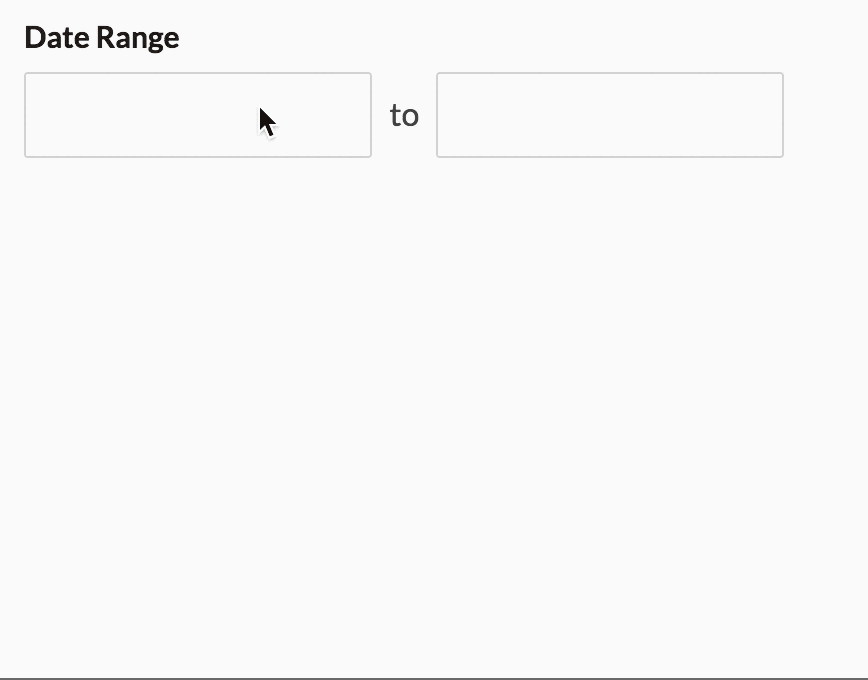
attributes only
The daterangepicker is a little different: instead of a single attribute, it accepts an array of two attributes.
Examples
fae_daterange f, [:start_date, :end_date], label: 'Start/End dates'
Fae Color Picker
The color picker includes alpha support but can be disabled by setting alpha: false
fae_color_picker f, :color
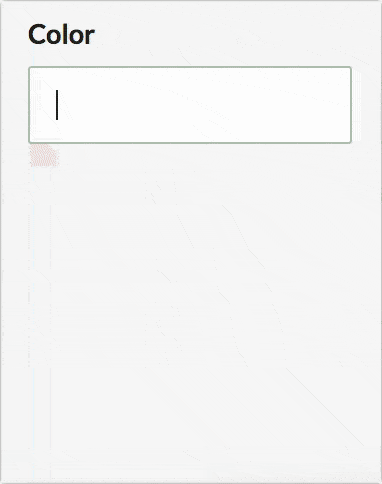
Fae Prefix
fae_prefix
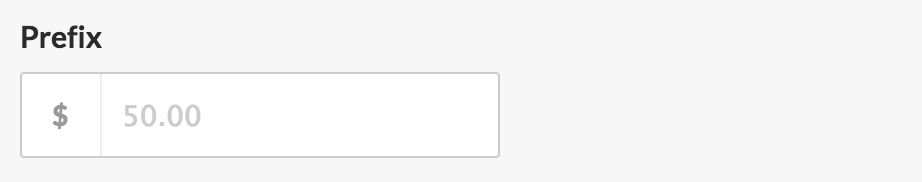
attributes only
| option | type | default | description |
|---|---|---|---|
| prefix | string | (required) string will appear in prefix box | |
| icon | boolean | false | determines whether or not to display prefix icon |
Examples
fae_prefix f, :price, prefix: '$', placeholder: '50.00'
Fae Suffix
fae_suffix
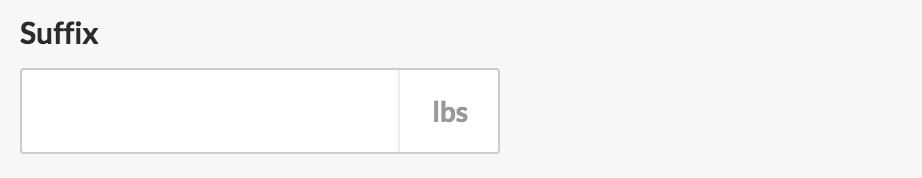
attributes only
| option | type | default | description |
|---|---|---|---|
| suffix | string | (required) string will appear in suffix box | |
| icon | boolean | false | determines whether or not to display prefix icon |
Examples
fae_suffix f, :weight, suffix: 'lbs'
Fae Video URL
fae_video_url
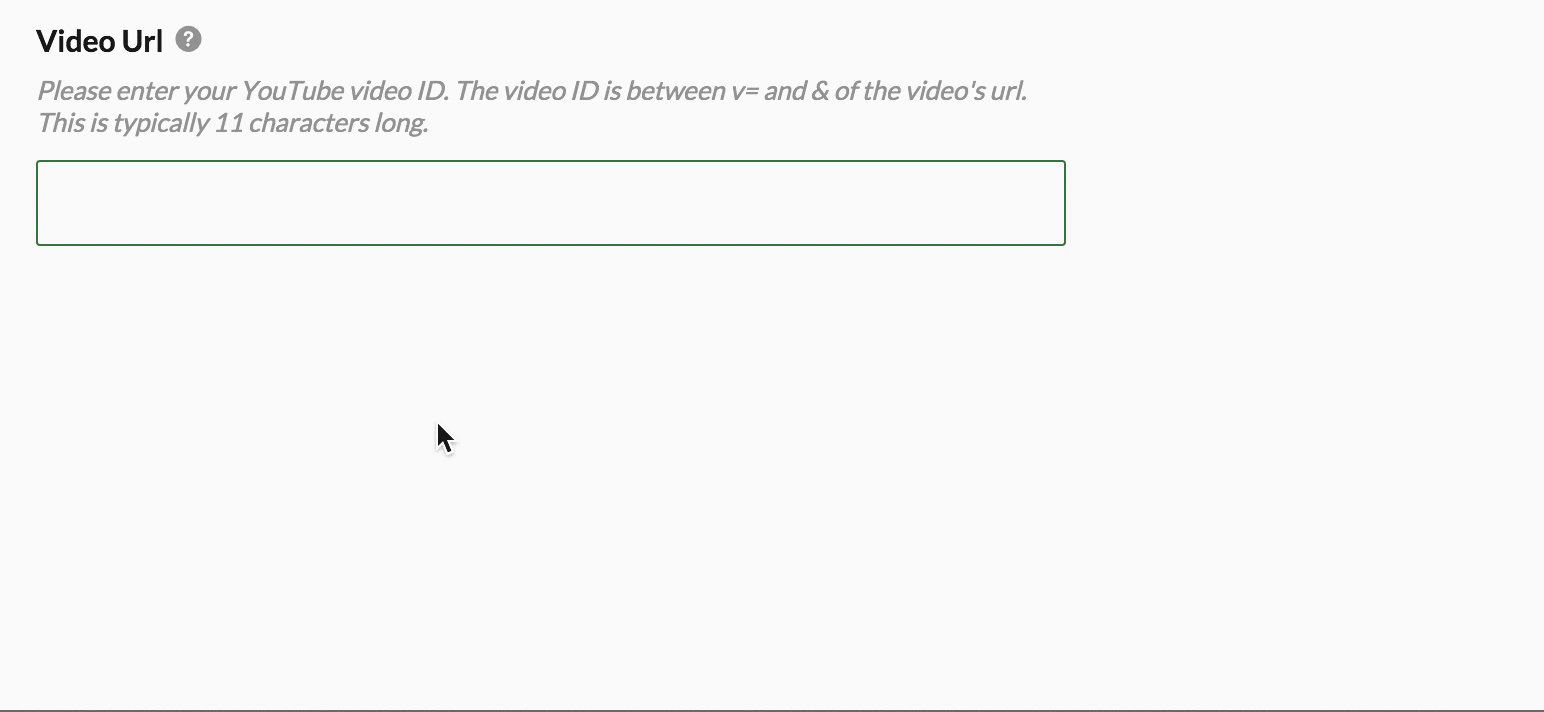
attributes only
This helper is a normal fae_input, but provides a custom helper and hint specific to extracting YouTube IDs.
Examples
fae_video_url f, :video_url